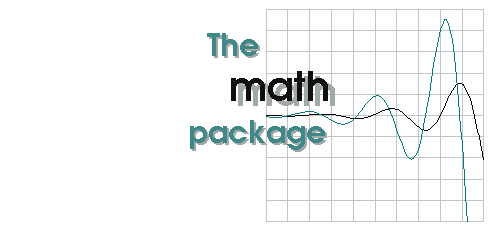
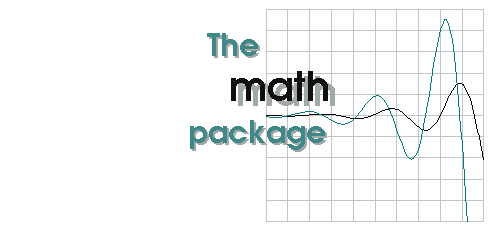
Create a subdirectory, e.g. /maplev4/math. Copy the files maple.ind and maple.lib to that subdirectory.
Do not copy them to the /lib subdirectory, as this would overwrite the main Maple Library and help files of the same names and thus you would need to reinstall Maple.
Change libname so that Maple can find the package procedures:
> libname := `c:/maplev4/math`, libname: # in DOS-based systems > libname := `/usr/bin/maplev4/math`, libname: # in UNIX/LinuxYou might put an entry to your Maple initialization file maple.ini(DOS) or .mapleinit (UNIX/Linux).
Note that since the math package contains modified main Maple Library functions, you may not want them to take effect. So in this case append the path to the `math directory` after that of the main Maple Library subdirectory:
> libname := libname, `c:/maplev4/math`:or
> libname := libname, `/usr/bin/maplev4/math`:
> with(math):to load the short forms of the package procedures.
Each package procedure is described in a separate help page. Type
> ?math; # for general help, > ?math, updates; # for information on updates/changes, > ?math, <function> # for information on a special math function.A special demo Maple worksheet for package math is included in this distribution: mathdemo.ms for R3 and mathdemo.mws for R4, R5, and R6.
Author: Alexander F. Walz, alexander.f.walz@t-online.de
Original file location: http://www.math.utsa.edu/mirrors/maple/mplminst.htm