

This page describes how to download, install and use Share in Maple V Release 3, 4, 5, as well as in Maple 6 & 7. Using Share in the Student Versions of Maple V is covered, as well.
In the past, the Student Versions of Maple featured only a small version of Share are none at all.
The Share Libraries of various Releases
can be obtained from the following FTP sites:
| Institution | Location | FTP address |
| Waterloo Maple Inc. | Waterloo, Ontario | ftp.maplesoft.com/pub/maple/share |
| University of Waterloo | Waterloo, Ontario | daisy.uwaterloo.ca/maple |
These archives contain the share libraries and their respective updates for Maple versions 4.3, 5.0, 5.2, 5.3, 5.4, and 5.5. You may use share libraries for free.
![]()
After downloading the share.lib.Zfile, copy it into the main Maple directory, e.g. C:\MAPLEV3 in DOS.
Note that transfer of the archive to the DOS FAT file system omits the suffix '.Z' from share.lib.Z, so the file has to be renamed to share.gz.
At first, type in the DOS shell:
C:\MAPLEV3> rename share.lib share.gzAfter renaming, decompress the file using the following DOS utilities if you are using DR-/PC-/MS-DOS or Microsoft Windows:
C:\MAPLEV3> gzip -d share.gz C:\MAPLEV3> tar xfv shareSee UNIX Tools for DOS Users for further details about the utilities.
The tar command creates a subdirectory \share in the Maple directory and copies all files to that directory. After the archive has been successfully unzipped, you may delete it.
Share is now for use in Maple V.
![]()
(There may be problems with the Share Library CD-ROM under Solaris 2.5: The share.tar.Z does not seem to exist. A solution is either to use another operating system and transfer the tar file to your Solaris 2.5 workstation or download the file from WMI's FTP server.)
If you do not have the CD-ROM, please proceed as follows:
Do not extract the files into the
/lib or /updates subdirectories.
![]()
Just download and install R5 Share as described above. Also make sure you download the sharetools package to access and use the R5 Share Library.
![]()
In R3 and R4, the Share Libraries consist of categories, each category includes functions, packages, documentation, and worksheets.
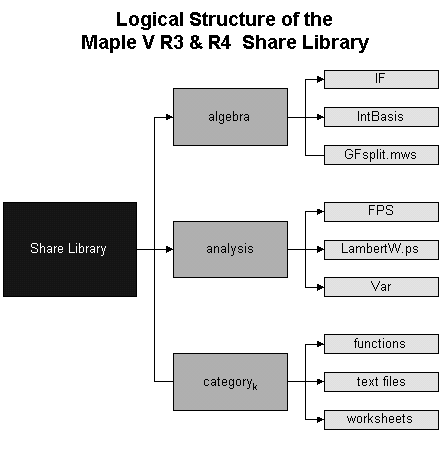
The worksheets and documentation can be accessed by cd'ing into the respective category subdirectory of the Share Library on your file system.
In R5, the logical Share structure is equal to the actual file directory structure, there are no longer categories.
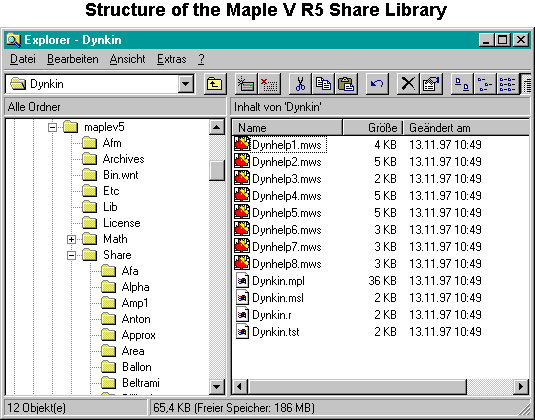
![]()
> with(share);
See ?share and ?share,contents for information about the share
library
and then loading the function or package you would like to use:
> readshare(function, category);where function is the name of the function in the given category.
Each time you restart Maple, you need to invoke Share by executing the with(share) statement.
In R4, Share includes the following categories:
| Category name | online help | Category name | online help | |
| Algebra | ?share,algebra | Modular computations | ?share,mod | |
| Analysis | ?share,analysis | Numerics | ?share,numerics | |
| Calculus | ?share,calculus | Number Theory | ?share,numtheor | |
| Combinatorics | ?share,combinat | Graphics | ?share,graphics | |
| Conversions | ?share,convert | Programming | ?share,program | |
| Courses | ?share,courses | Science | ?share,science | |
| Engineering | ?share,engineer | Statistics | ?share,stats | |
| Geometry | ?share,geometry | System Tools | ?share,system | |
| Linear Algebra | ?share,linalg |
Note: If you would like to open the online Share help pages, you first have to invoke Share by typing with(share);.
For example, the command FPS written by Dominik Gruntz, ETH Zürich, which prints the sum formula of a series expansion, is activated in R3 through the following statement:
R3> readshare(FPS, calculus);
In Release 4 you have to substitute analysis with calculus, e.g.
R4> readshare(FPS, analysis);
In R3 and R4, there may be the following message:
> readshare(FPS, calculus); Error, (in readshare) could not open c:\MAPLEV3\share/calculus/FormalPowerSeries.m for readingThis is because you have already loaded the function stated. Just ignore this error message, you can still use the command.
![]()
> restart:Invoke Share by typing
> with(share); See ?share and ?share,contents for information about the share librarywith(share) initializes the Share Library, i.e. assigns the path to it to the global environment variable sharename and also appends the path in sharename to libname so that Maple V can find the functions in the Share Library archive. This is done by searching for the path to the main Maple Library, e.g. c:\maplev5\lib, replacing the string lib with the string share, trying to find the share library in the newly created subdirectory, e.g. c:\maplev5\share, by loading the file check.m from the Maple library located in c:\maplev5\share and checking the integer value stored to check.m.
> sharename;
> libname;
Contrary to older Releases, in Release 5 you no longer have to use the readshare function in order to load Share functions and packages. Instead, after you have invoked Share by typing with(share);, just call with again, now along with the name of the function or package you would like to use. The category does not need to be specified any longer.
An example: The FPS function can be used as follows:
> restart: > with(share); See ?share and ?share,contents for information about the share library
> with(FPS); Share Library: FPS Author: Gruntz, Dominik. Description: FPS function attempts to find a formal power seriesexpansion for a function in terms of a formula for the coefficients["Abramowitz", "ChebyshevT", "ChebyshevU", "ComplexApart", "Fibonacci", "FindDE", "FormalPowerSeries", "GegenbauerC", "HermiteH", "JacobiP", "LaguerreL", "Legendre_P", "Legendre_Q", "Limit", "PS", "PSInt", "Pochhammer", "RationalAlgorithm", "RecursionSimplify", "SimpleDE", "SimpleRE", "UpdateCoeff", "constantRE", "de2re", "hypergeomRE", "hypergeomRsolve", "printDE", "simp", "simpl", "simplify/Pochhammer", "simplify/factorial"]
> FPS(sin(x), x=0);
> ?share,contentswhich features an alphabetical index.
![]()
Before using readshare, make sure you have added the path to Share to libname before using the function, e.g. if Share is located in `e:/maplev5/Share`, type:
> libname := libname, `e:/maplev5/Share`:
> with(sharetools);
[loaded, readshare]
> readshare(partials);
Warning, help has been reassigned
Share Library: partials
Authors: Cheb-Terrab, Edgardo
Description: procedures for partial and functional derivatives
["Has", "Intc", "Int2c", "Int3c", "Int4c", "pdiff", "usepdiff", "Value", "evalDi", "fdiff", "odiff", "parameters", "seldiff", "usediff"]
![]()
> restart: > with(utils, load):
> load(FPS, linalg, iscont); Warning, new definition for norm Warning, new definition for trace
In this example, load reads the FPS function from the Share Library category analysis, initializes the linalg package and activates the iscont main Maple Library function.
Go to the utils download page now.
![]()